Honeywell CPFILA Non-Programmable Thermostat

YOUR NEW THERMOSTAT
Your new Honeywell CT50A
Heating Thermostat will replace most 15 to 30 V, 2-wire heating system thermostats. The CT50A is suitable only for gas or oil heating systems (NOT for air conditioning, heating/air conditioning, heat pump or electric heating systems).
Your new CT5OC Cooling
Thermostat will replace most 15 to 30 V, 3-wire air conditioning system thermostats (NOT for heating, heating/air conditioning or heat pump systems).
Your new CT51
A Heating/Cooling Thermostat will replace most 15 to 30 V, 4-wire. heating/ cooling system thermostats. The CT51A is suitable for gas, oil or electric heating/electric air conditioning systems (NOT for heat pumps).
Your new CT53A Heating Thermostat is suitable for 250, 500 or 750 millivolts (mV) heating systems only.
PREPRATION
- Proper installation of your new thermostat will occur if you follow the instructions STEP BY- STEP. It is recommended that as you read, understand and complete each step, you check it off with pencil or pen.
If you are unsure about wiring procedures, please call a qualified service technician for assistance. - Check thermostat suitability lor your home’s system by reviewing YOUR NEW THERMOSTAT section, above.

- Assemble the tools required, as shown left.
- Make certain that your burner/air conditioner (where applicable) is working, especially if they have been inoperative for any length of time. If either does not work, contact your local heating/air conditioning dealer. Do NOT operate the air conditioning system if the outdoor temperature is below 50 F [10° C].
- Carefully unpack your new thermostat. Remove and discard the packing insert under the cover.
- Save the package of screws and instruction races.
- anticipator adjustment mechanism. (See the last illustration under step 4 to help you recognize the heat anticipator.) Make a note here
 anticipator setting for future reference. The heat anticipator pointer, if adjustable, will be set at one of a series of numbers representing the (electrical) current rating of the primary control of your system in amps. The number will range from 0.18 to 1.0. If no heat anticipator/indication is showing. do not be concerned, move on to the next step.
anticipator setting for future reference. The heat anticipator pointer, if adjustable, will be set at one of a series of numbers representing the (electrical) current rating of the primary control of your system in amps. The number will range from 0.18 to 1.0. If no heat anticipator/indication is showing. do not be concerned, move on to the next step. - Loosen the screws holding the thermostat base to the subbase or wall, and lift away.
- Disconnect wires from the old thermostat or subbase. If your thermostat has more than 2 wires, as you disconnect each wire, tape the end and label it with the letter of the terminal designation to make reconnection to the new thermostat easier. Take care that these wires do not fall back into the wall opening.

- Keep the old thermostat for reference purposes until your new thermostat is functioning smoothly.
WiRE AND MOUNT For CTSOA:
- For CTSOA
Connect each rom the wall to either terminal on the back of the thermostat. Tighten the screws. - For CT50C or Cf51 A:
Connect wires from the wall to matching terminals on the back of the thermostat.
Tighten the screws.
NOTE: If terminal designations on the old thermostat do not match For those on the new thermostat, refer to the chart below.
CAUTION
If using CT51A for ELECTRIC furnace systems, you may need to install a jumper between thermostat terminals 1 and 2. If your old subbase is a Q539G, Q539J, Q634D or Q634G, you need the jumper. If in doubt about old sub base number, see section 3. If jumper is needed and is not installed, the furnace could overheat, causing a fire hazard. Use 18 gauge insulated wire strip ends before installing.
THERMOSTAT FEATURED
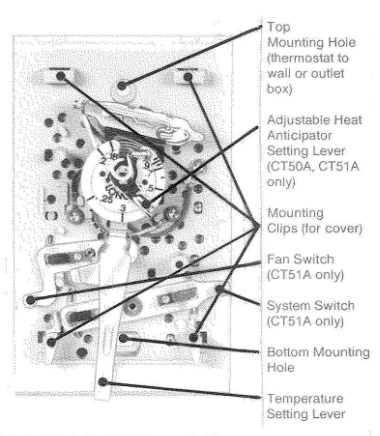
REMOVING OLDN THERMOSTAT
- If you have an electric furnace. you need to determine how your fan is controlled Turn it on and adjust your present thermostat so the heat comes on, while observing when the fan comes on If the fan comes on immediately you need to add the jumper noted in section 4 between terminals 1 & 2 If there is a noticeable delay before the fan comes on, there IS no need to add the jumper because your furnace controls the fan.
- Begin by turning off power to the heating/air conditioning system at the main fuse panel. Most residential systems have a separate switch box or circuit breaker for disconnecting power to the furnace.
- Remove the cover of old thermostat cover normally snaps off when pulled firmly from the bottom. If it resists. check fora the screw that locks the cover on
- For CT50A or CT51A installation, before removing the old thermostat from the wall, look at it carefully to locate the heat

- For CT53A: Connect wires to R and W for 750 mV systems. Connect to R and Y 250 or 500 mV systems.
- Push excess wire back into the wall and plug the hole with nonflammable insulation to prevent drafts from affecting thermostat operation.
- Grasp the thermostat cover at the top and bottom with one hand. Pull outward on the bottom edge of the thermostat cover until it snaps free of the thermostat base.
- Fasten the thermostat to the wall or vertical outlet box with a screw through the top mounting hole. See step 2 for hole location.
- Place a bubble level or plumb line against the thermostat to find the level position. Start a screw in the center of the bottom mounting hole. Move the temperature setting lever if necessary to uncover the mounting hole.

- Recheck for level positioning. and firmly tighten both mounting screws. If installing CT50A or CT51A, make sure you have the current (anticipator setting9) for your system. This is the number you wrote in the box in step 3.
- If you were unable to find the current draw for step 3, this information can be found printed on the primary control at the furnace. The primary control is usually a gas valve, zone valve, or a relay or burner control box with thermostat wires connected to it. For electric heat, you need to add the fan relay current, usually 0.2 to 0.4 A.

- On the CT50A or CT51A, set heat anticipator indicator at the rating printed on the primary control.

- Press the thermostat cover firmly onto the mounting clips.
CAUTION If your anticipator is set too low, it may burn out Shorting out your valve or control could cause your anticipator to burn out.
CHECK OUT THE THERMOSTAT
CAUTION To prevent possible compressor damage, do not operate air conditioning if the outdoor temperature is below 50° F [10° C]. Once the air conditioner is off, do not turn it on for 5 minutes: this action will prevent compressor damage.
- On the CT51A, the system switch controls as follows
- HEAT-heating system only operates
- OFF-heating and air conditioning systems are disconnected
- COOL-air conditioning system only operates.
- The fan switch controls as follows:
- AUTO-fan operates when the heating or air conditioning system operates
- ON-fan operates continuously.
NOTE: In the following instruction, disregard heating or air conditioning directions if not applicable to your system.
- Turn on the power to the heating/air conditioning system.
Observe system operation for at least one cycle on both heating and air conditioning. To observe. - Place the system switch at the HEAT position and the fan switch at AUTO. Move the temperature setting laver 10″ F [So C] above room temperature. The heating equipment should turn on A short warm-up period may be required before the system fan turns on.
- Place the system switch at the COOL position and move the temperature setting lever 10″ F [So C] below room temperature.
The air conditioning equipment should turn on and the system fan should turn on.
NOTE Some systems have a time delay that can prevent operation up to 5 minutes. - Turn the fan switch ON. The system fan should turn on, and operate continuously.
The system blower should continue to operate at any system switch or thermostat setting.
THERMOSTAT SETTING
- On CT51A, place the system and fan switches at the desired settings for operation.
- On all models, move the temperature setting lever to the desired temperature comfort level.
TROUBLESHOOTING
Your Honeywell thermostat requires little or no attention. Most problems can generally be traced to the following
NOTE: If your system is heating-only or air conditioning-only, disregard sections not applicable to your system.
| SYMPTOM | PROBLEM | CORRECTIVE ACTION |
| No heat The furnace turns on and off.Major swings in temperature (greater than 2° F (1° Cl when out side temperature is stable) |
System switch at OFF or COOL Position. Blown fuse or tripped circuit breaker. The furnace power switch is on OFF. No pilot flame. Improper connections to the thermostat.Defective thermostat. (Here’s how you tell: Remove the thermostat from the wall. Discon next wire from W ter minal. Touch W wire to R terminal. The thermo stat is detective if the burner comes on.) Other. The burner ON period is too short.Burner ON period is too long. |
Move the switch to the HEAT position.
Replace the fuse or reset the circuit breaker. With power to the furnace OFF, tighten all mounting and terminal ·l screws. Re pair frayed or broken wires. WISE r-‘\ one scale mark. Replace the cover and wait several hours for the system to s tabilize. |
| SYMPTOM | PROBLEM | CORRECTIVE ACTION |
| The thermostat setting and thermometer reading disagree. | The thermostat is not level. | Recheck the thermostat position on the wall. Use a bubble level to make sure it’s level. See step 4. |
| The thermostat is affected by drafts or radiant heat. | Contact a qualified service technician to change the location. The thermostat should be about 5 ft (1.5 m] above the floor and on an inside wall. | |
| The thermostat is out of cali vibration. | Contact a qualified service technician to recalibrate the thermostat. | |
| The thermometer is out of calibration. | Recalibrate. See step 8. | |
| No air condition ing. | System switch in in OFF or HEAT position. | Move the switch to the COOL position. |
| Blown fuse or tripped circuit breaker. | Replace the fuse or reset the circuit breaker. | |
| The compressor switch (located outdoors) is turned OFF. | Move the switch to the ON position. | |
| Improper connections to the thermostat. | With the power to the furnace OFF, tighten all mounting and terminal screws. Re pair broken wires. | |
| Defective thermostat. (Here’s how you tell: Remove the thermostat from the wall. Disconnect wire from Y terminal. Touch the Y wire to terminal
R. The thermostat is de fective if the compressor starts. Some systems |
Exchange the thermostat. See Warranty. | |
| have a time delay, so allow at least 5 minutes.) See caution in section 5. | ||
| Other. Contact the service technician for assistance. | ||
RECALIBRATE THERMOMETER
If the thermostat set point and the thermometer reading do not agree, the thermometer may need recalibration. Follow the procedure below.

- Remove the thermostat cover.
- Set the cover on a table near an accurate thermometer.
- After allowing 5 or 10 minutes for stabilization, compare the readings.
- If the readings are the same. replace the cover and put the system into operation.
- If the readings are different, insert a hex-head wrench in the thermometer shaft and turn it until the thermometers have the same reading.
- Replace the cover and put the system into operation.
LIMITED ONE-YEAR WARRANTY
Horieywoll warranties this product 1o be free froi defects in workmonship.or materials, under normal use and service, tor at a period of one (1 year from the date of purchase by the consumer at any time during the warranty period the product is defective or malfunctions, Honeywell sal repair or replace it (at Honeywells options within a reasonable period of time # the product is detective a return it with a bit of sale. teceipt or otter dated proof of purchase to the deaier or contractor troem which you purchased or b package it carefully, along with a bilt of sste rocept or other dated proof ot purchase, and a short description of the maitunc/on, and mail it, postage prepeid. to the fodlowing address Honeywell tec FReturmed Goods Department 1050 Berkshire Lane in Canad Honeywel Limited/Horeywell Limitee 740 Ellesmere Road Scarborough, ortario M1P2V9 Ptymouth. MN S5441-440 This warranty does not cover removal or reinstallation costs. This warranty shalt ot puppy is shown Honeywell that the defect or malfunction was caused by damage that occurred while the product was in its possession focus Honeywelis sole responsibility shall be to repair of replace the product within the terms listed above. HONEYVWELL SHALL NOT BE LIKBLE FOR ANY OSS OR DAMAGE OF ANY KIND, 1NCLUDING ANY INCIDENTAL OR CONSEQUENTIAI. DAMAGES RESULTNG OIRECTLY 0R INDIRECTLY, FROM ANY BREACH OF ANY WARRANTY EXPRESS oA IMPLIED. OR ANY OoTHER FAILURE OF THIS PRODUCT Some states do not allow the exclusion or limitation or consequential damages so this limitation may riot apply to you THIS WARRANTY 1S THE ONLY EXPRESS WARRANTY HONEYWELL MAKES ON THIs PRODUCT THE DURATION OF ANY IMPLIED WARRANTIES. INCLUDING THE WARRANTIES OF MERCHANTABILUTY AND FITNESS FOR A PARTICULAR PURPOSE, S HEREBY LNATED TO THE ONE-YEAR DURATION OF THIS WARRANTY. Some states do not allow mitaions on how long an implied warranty lasts, so the above limitation may not apply 10 you. This warranty gives you specific legal rights. and you may travel for other rights which vary from state to state you have any questions concerning this warranty please write our Consumer Aslairs department, Honereoll ng. 188 Dougias Orive ort Golden Valey. MN 55422-4386. In Canada Honeywell Limiled/ Honeywe imitee 740 Elesmere Foad Scarborougn, Ontarid 1M1P2V3 or ca to-free at 1-800-468-1502 ate tos

Honeywell CPFILA Non-Programmable Thermostat Installation Manual
The post Honeywell CPFILA Non-Programmable Thermostat Installation Manual appeared first on thermostat.guide.
source https://thermostat.guide/honeywell/honeywell-cpfila-non-programmable-thermostat-installation-manual/
No comments:
Post a Comment